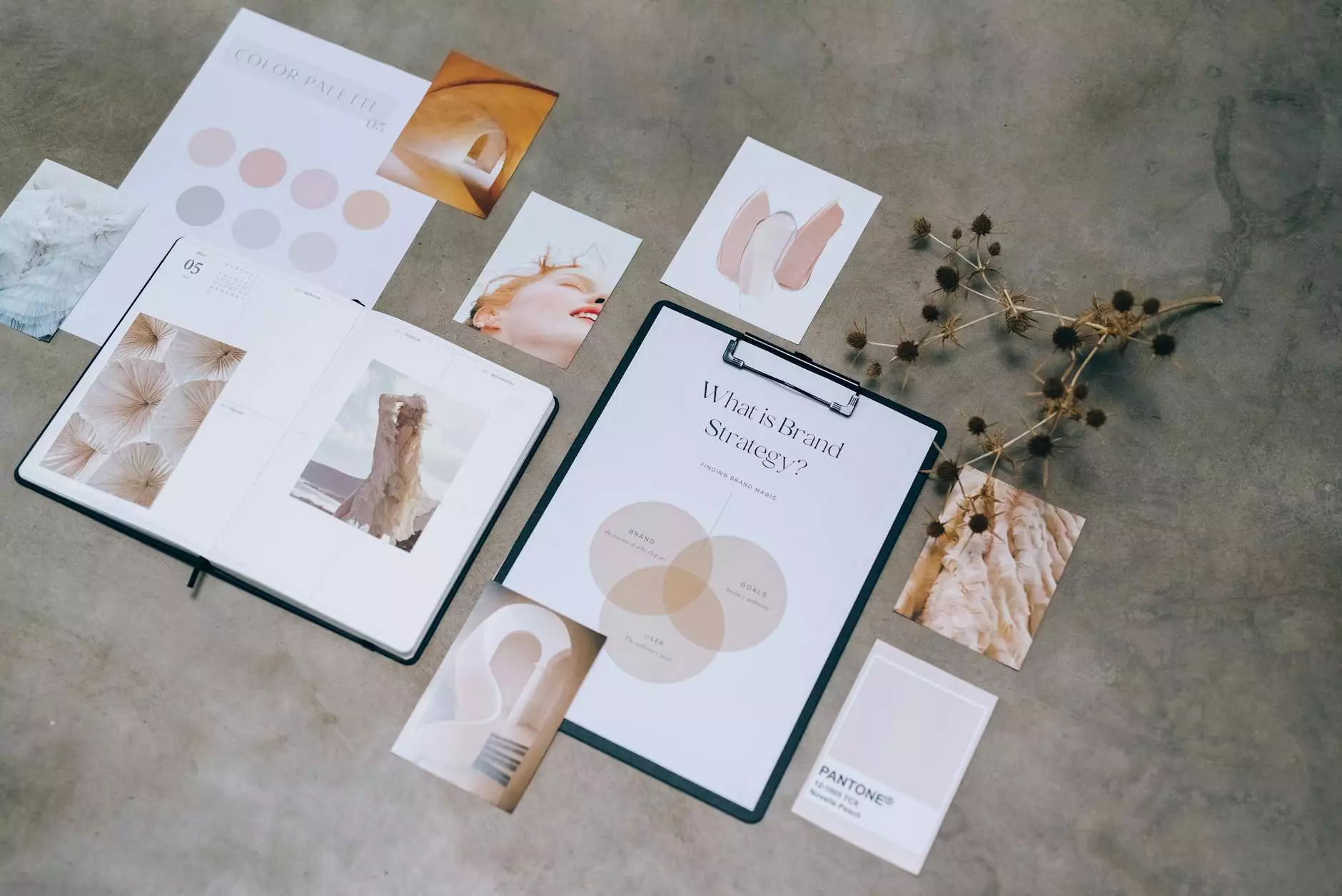5 Features of Microsoft Outlook That Save Time
Blog
Introduction:
Welcome to D-Ticket Designs, your ultimate resource for all things related to Computers, Electronics, and Technology, specifically in the field of Graphics, Multimedia, and Web Design. In this article, we will explore the incredible time-saving features of Microsoft Outlook. As a leading provider of technology solutions, we understand the importance of efficient task management and communication. Microsoft Outlook offers a range of powerful features designed to streamline your workflow and boost your productivity. Let's dive in!
1. Organized Email Management:
Microsoft Outlook revolutionizes email management with its robust features. With Outlook, you can easily categorize, filter, and prioritize your emails. Utilize the powerful search function to find specific information within seconds. Set up automated rules and filters to sort incoming messages into folders, keeping your inbox clutter-free. Outlook's intelligent email organization allows you to stay on top of your correspondence, saving you valuable time throughout the day.
2. Seamless Calendar Integration:
Efficiently managing your meetings, appointments, and events becomes effortless with Outlook's calendar integration. Create and share calendars, set reminders, and receive notifications to ensure you never miss an important deadline. Schedule meetings with ease, check your colleagues' availability, and send meeting invites directly from Outlook. The intuitive interface and synchronization with other devices make Outlook a reliable companion for your time management needs.
3. Effective Task Management:
Keep track of your to-do lists and projects effortlessly with Outlook's task management feature. Create tasks, set due dates, and allocate priorities to stay organized. Outlook allows you to categorize tasks and create subtasks, making complex projects more manageable. With reminders and notifications, you will always be reminded of pending tasks and deadlines. Outlook's task management empowers you to stay focused, boosting your efficiency significantly.
4. Collaborative Features:
Microsoft Outlook encourages teamwork and collaboration within your organization. Share calendars, contacts, and tasks with colleagues, enabling transparent communication and efficient project management. The ability to schedule and organize meetings, send invitations, and manage attendees simplifies the coordination process. With Outlook, working together becomes seamless, saving you time spent on back-and-forth communication and fostering a productive work environment.
5. Advanced Search Capabilities:
Locating specific emails, contacts, or files within large volumes of data can be time-consuming. Outlook's advanced search capabilities allow you to search through your entire mailbox, including attachments, within seconds. Utilize filters to narrow down your search criteria and locate critical information instantly. Whether you need to find an old email, a contact's details, or an attachment buried deep within your inbox, Outlook's search functionality is your ultimate time-saving tool.
Conclusion:
In conclusion, Microsoft Outlook offers a multitude of features that can significantly save you time in managing your emails, meetings, tasks, and more. By leveraging Outlook's organized email management, seamless calendar integration, effective task management, collaborative features, and advanced search capabilities, you can optimize your productivity and achieve more in less time.
At D-Ticket Designs, we understand the crucial role technology plays in enhancing workflow efficiency. As experts in the field of Graphics, Multimedia, and Web Design, we are well-equipped to assist you in leveraging Microsoft Outlook and other cutting-edge solutions to boost your productivity. Contact us today to explore how we can collaborate and help you streamline your work processes.